[UPDATE] Please read this first as I have since removed the links to the files due to a DMCA takedown request.
Last year I received a DMCA take down notice via Microsoft’s Anti-Piracy department for one of the Recovery Disks that I had uploaded to Mediafire. This was for the Windows 7 32bit Repair Disk.ISO. I complied with their request, but left the mirrored links on Rapidshare. I spoke to their Senior Program Manager for Online Piracy Peter Anaman, who I have to say was very courteous and understanding as to why I created the disks. Here is a snippet of the emails discussing the notice:
Hi Peter,
I believed that this file would be OK as Microsoft freely allows people to create these recovery disks. They do not ask the user to create them, nor do they warn users as to the dangers of not creating one during the install process. This is meant to help people, hence I uploaded it.
I make no personal gain out of this either. I wrote a tutorial on how to create one on my blog, and included a direct download for people who are unable to follow the instructions, or download one of the thousands of torrents out there, that cannot be verified. Most people are very wary of using P2P due to the amount of malware they could be susceptible to. I wanted to create a clean Repair Disk for users from a trusted source. If Microsoft would host them, then this would not be an issue.This disk cannot be used to install an operating system, but merely act as a quick fix to help people out of trouble.I have emailed Microsoft repeatedly regarding this issue over the past 6 months, but have as yet to get any reply.It is my understanding that this ‘Repair Disk’ be allowed to remain on the MediaFire servers as I believe that they are confusing an install disk with a Repair Disk. These are VERY different products.I am not a pirate, nor do I condone piracy. I was just trying to help.Regards,Richard Gailey
Hi Richard,
Thank you for your message and bringing the present matter to our attention. I believe that your message is reference to the file http://www.mediafire.com/?ja7x8hmzrw***** that was entitled “Windows 7 32-bit Repair Disc.iso” and was located at http://www.********.net/mediafire/4******-Windows-7-32-bit-Repair-Disc-iso.html.
The file in question contains Microsoft copyrighted code and is not authorized for redistribution in the manner detected and for this reason, action was taken to have the file removed. You are correct that Microsoft authorizes genuine customers to create their own system images and instructions on creating these are contained in the documentation found within the operating systems help files as well as several online resources such as http://windows.microsoft.com/en-US/windows7/Back-up-your-programs-system-settings-and-files. As you may appreciate Microsoft offers operating systems that work on numerous hardware configurations and each of these, require specific drivers as well as configurations. In light of this, it is advisable for a user to create their own system image to better reflect their configuration rather than using a standard image that may not be appropriate for the system in question. We would encourage you to direct your readers to these instructions.
Can you please tell me who you contacted and what was asked as I may be able to assist you?
We thank you for your understanding in advance!
Kind regards, Peter
So as you can see, I wasn’t threatened in any way with criminal proceedings, but after a lot of thought have decided to remove the allegedly infringing links.
I firmly believe that these disks should be made available by Microsoft on their servers for ease of access, as they give the user the ability to freely create them, but as you can imagine, most people either don’t realise this or don’t bother. I also believe that the PC manufactures are also very much to blame in the fact that they do not supply the full installation disk (90% of the time) with the computer that the user purchased.
You can still download these disks, but at a small cost via Neosmart who were the first people to make these disks freely available. However, they too were contacted by Microsoft’s Anti-Piracy department and asked not to link to the file. It is for that reason that they now have a licence via Microsoft to sell the disks. The price of the disks are $9.75 (£6.21) for all versions (32bit and 64bit). The reason for the costs is simply for the bandwidth and hosting of the files.
Once again, I am sorry that I have had to remove the links to the disks, and have put off doing so for a while as I know just how much they can help. If you are having issues where you require one, either use the link to Neosmart above to purchase one, or simply find a machine running the same version of windows as you are running (remember to check to see if it’s 32bit or 64bit OS) and create one for free yourself.
Sorry if this has caused an inconvenience and, should you have any questions please comment below.
———————————————————————-
Having a Repair or Recovery disk for Vista or Windows 7 can be a lifesaver when it comes to an issue with your computer running either of these Operating Systems if they refuse to boot. The trouble is, even though Microsoft have now given the user the ability to create their own Repair or Recovery disks, most people won’t bother, and will instead rely on the Windows Installation Disk that they bought.
The trouble with this is that people tend to either loose disks over time or, as will effect a lot of people, they simply didn’t get an installation disk with their new computer, so are left to their own devices should they come to use their computer just to find it won’t boot. People who have bought their PC’s from HP, Dell or some other manufactures will know this.
The main reason that I have uploaded these disks to different file hosting sites is due to the fact that should people need one of these disks in a hurry then there will be a safe place for them to get one. The other reason is that even though you can find them via torrents, some people will either not wish to install a P2P client on their machine and then download it, or are restricted for other reasons and are unable to use P2P.
Please note that this is not a disk that will let you reinstall your operating system, but instead has some great tools built into it that will hopefully get you up and running again.
The use these disks is very simple. Just download the disk that corresponds to your operating system, for example you have a Windows 7 64bit OS, then you will need to download the corresponding Windows 7 64bit Repair Disk ISO. Once you have downloaded the ISO, burn it to a CD with a decent program like Imgburn or whichever you prefer and then boot to it.
Now how to use it should you have to:
Let’s say that you have started your computer one day to be greeted by the following message ‘BOOTMGR is missing’, or you need to make some other repairs to your machine via the disk like repairing the MBR or want to access the command Prompt or do a system restore. Place your System Repair Disk in to your tray and then boot the PC, making sure that you have set your computer to boot from CD in BIOS. If you are unsure as to how to do this please go here to see which button you need to press as your computer is starting to boot. On most computers it will probably be either DEL, ESC or F2.
Once your computer starts to boot with the disk in, you will be asked to ‘Press any key to boot from CD’, just tap any key (eg spacebar) a couple of times and it will start to load the information from the disk. Once it has loaded you will be asked to choose your language and then be given 2 options.
- Use recovery tools that can help fix problems starting windows. Select an operating system to repair
- Restore your computer using a system image that you created earlier
If you have previously created a Restore Point then try choosing the 2nd option and follow the prompts. If you haven’t, then choose the first option which will let you use the recovery tools.
These are great and will hopefully help you out. I have only had to use this disk once, and I chose the first option and selected ‘Startup Repair’ (That was what helped me, and you should try this first) This will attempt to fix your startup problem (for me it worked the first time, but you may have to repeat it). If you believe that your MBR is damaged then you can choose the option at the bottom ‘Command Prompt’ and enter “bootsect.exe /fixmbr” (without the quotes). The ‘Windows Memory Diagnostic’ option is similar to Memtest86+ and is used to check your system memory (RAM) for problems, which can also be one of the many causes for your system to not be booting/ working correctly. This is NOT a be all and end all fix for such errors, but it’s a very good place to start.
Here are a few screen shots for you:-
Main Window
Startup Repair Running
Using the Command Prompt via Main Window
Restore using a System Image
Using Windows Memory Diagnostic

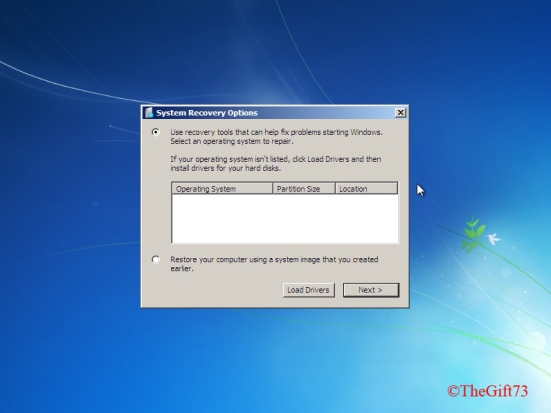
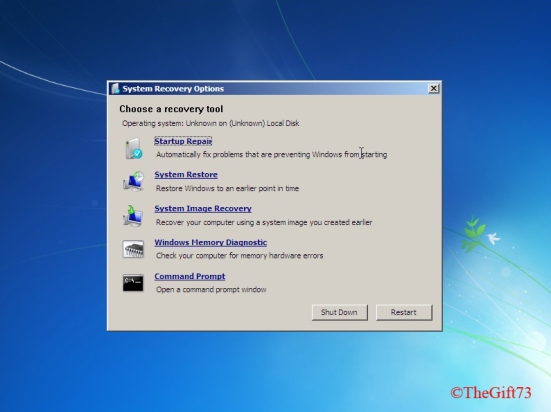

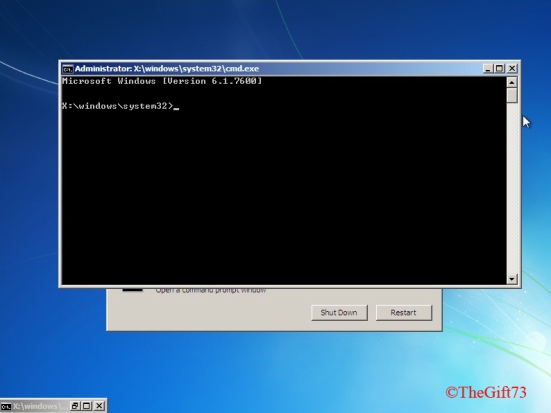

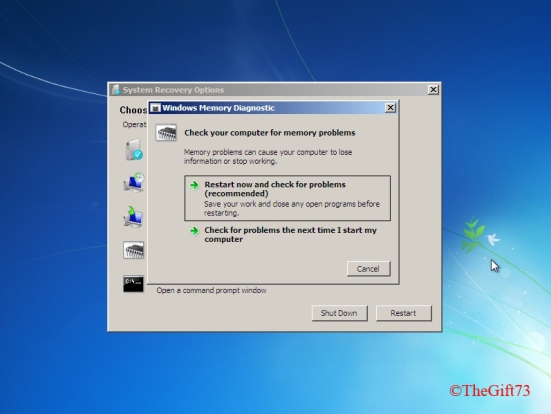
microsoft didn’t even put any advise to create the disc upon first boot up/stick stickers on the notebook…
thanks for uploading
Yeh I know. It’s a bit short sighted of them as I am constantly having to help people out with boot issues that could be resolved fairly easily if they had of been prompted to create a Recovery/ Rescue disk.
Thanks for the comment.
I had screwed myself by upgrading my HDD and Ram together…and your disk repaired it in an instant…you saved my life.
Great stuff. Glad it helped.
downloading the iso right now, hope it works…
thank you man. you really saved my time, documents, computer and life. thanks a lot again we love you :))
Hey vista
Cool, great to hear that. Just remember to keep the important stuff backed up on a separate device or in the cloud just-in-case.
dude u know anyway i can boot my coomputer because very time i boot it says Windows file is currupted please turn off the computer and then insert installation disc thanks
Hi manuneedhelp,
Which methods have you tried by using the Recovery Disk?
Is this Vista or Windows 7?
What is the exact error message that you get?
Are you getting a Blue Screen at boot?
Have you tried booting into Safe Mode first, by hitting F8 when the computer first starts up, and then selecting Safe Mode from the options.
Tried to use this on a windows 7 machine with a completely new harddisk (so no recovery partition is present on this new hdd) but it does not seem to work! Is this correct?? Thanks in advance!
Hi Kris,
What was the problem that you were having with your system? The disks are meant for repair functions only, and will help in a lot of situations like start up issues to system restore etc.
They are not install disks, so can’t be used to actually install Windows OS to a computer.
If it’s a full installation disk that you are after then you can purchase one for download from Microsoft below:
http://emea.microsoftstore.com/UK/en-GB/Microsoft/Windows/Windows-7?tduid=9ad4ae10537df4042f5cc1dc4c370a87